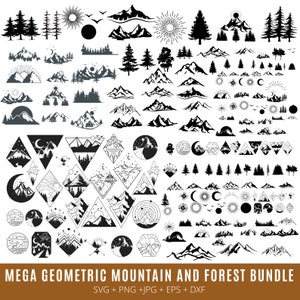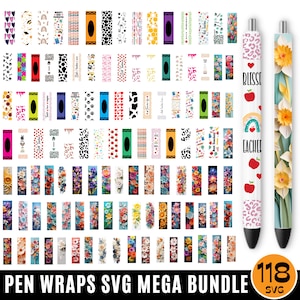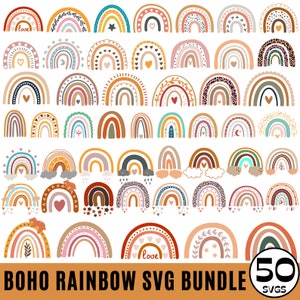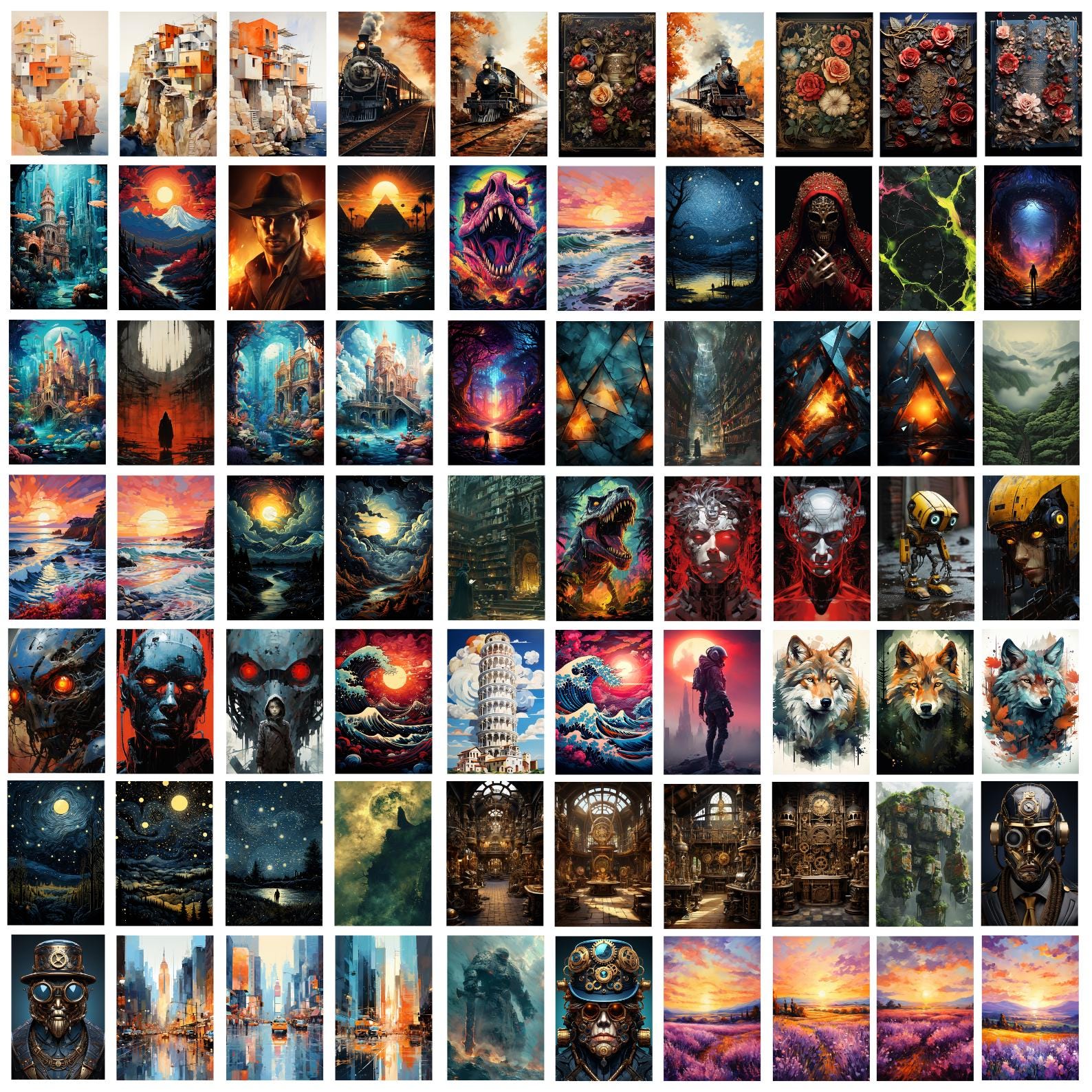
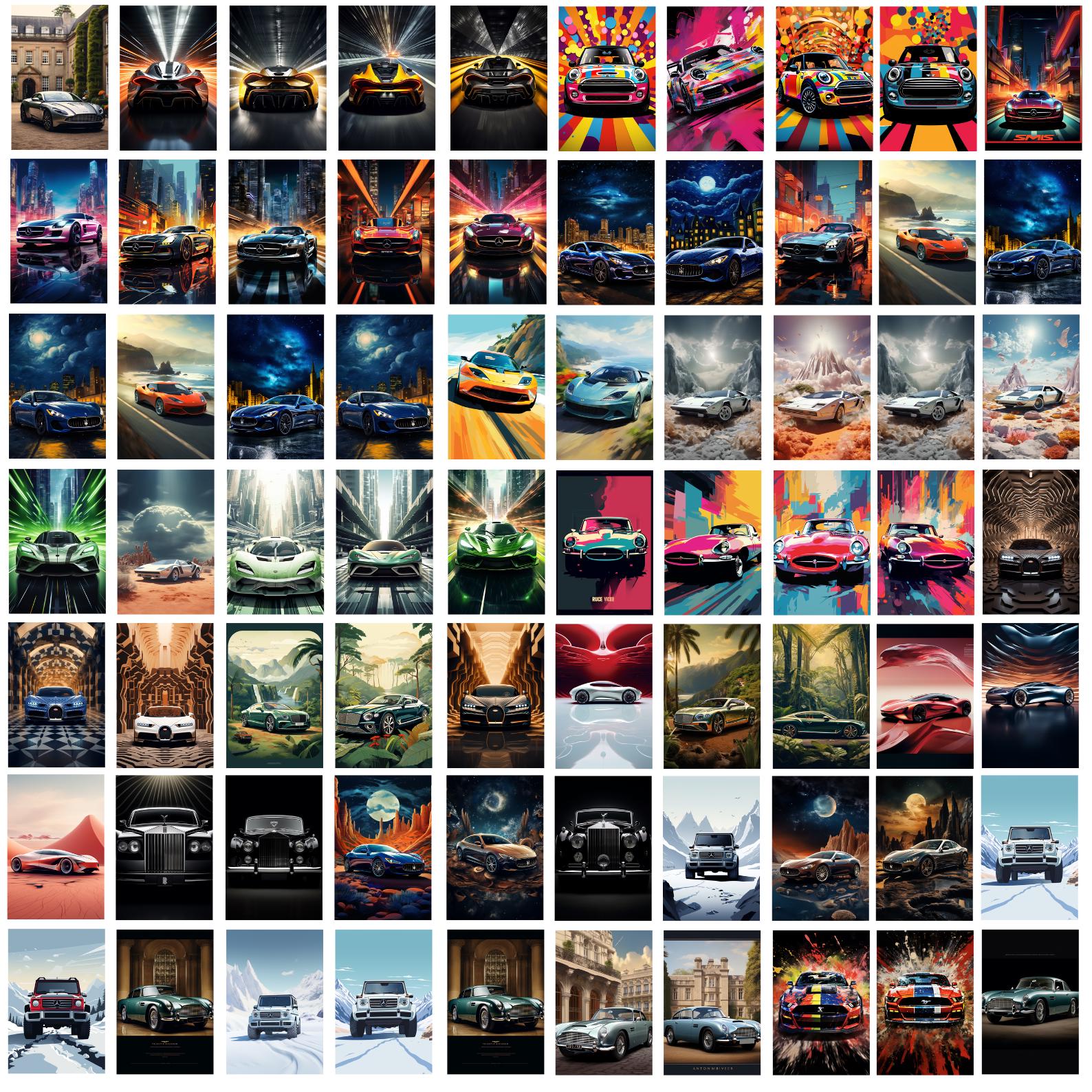
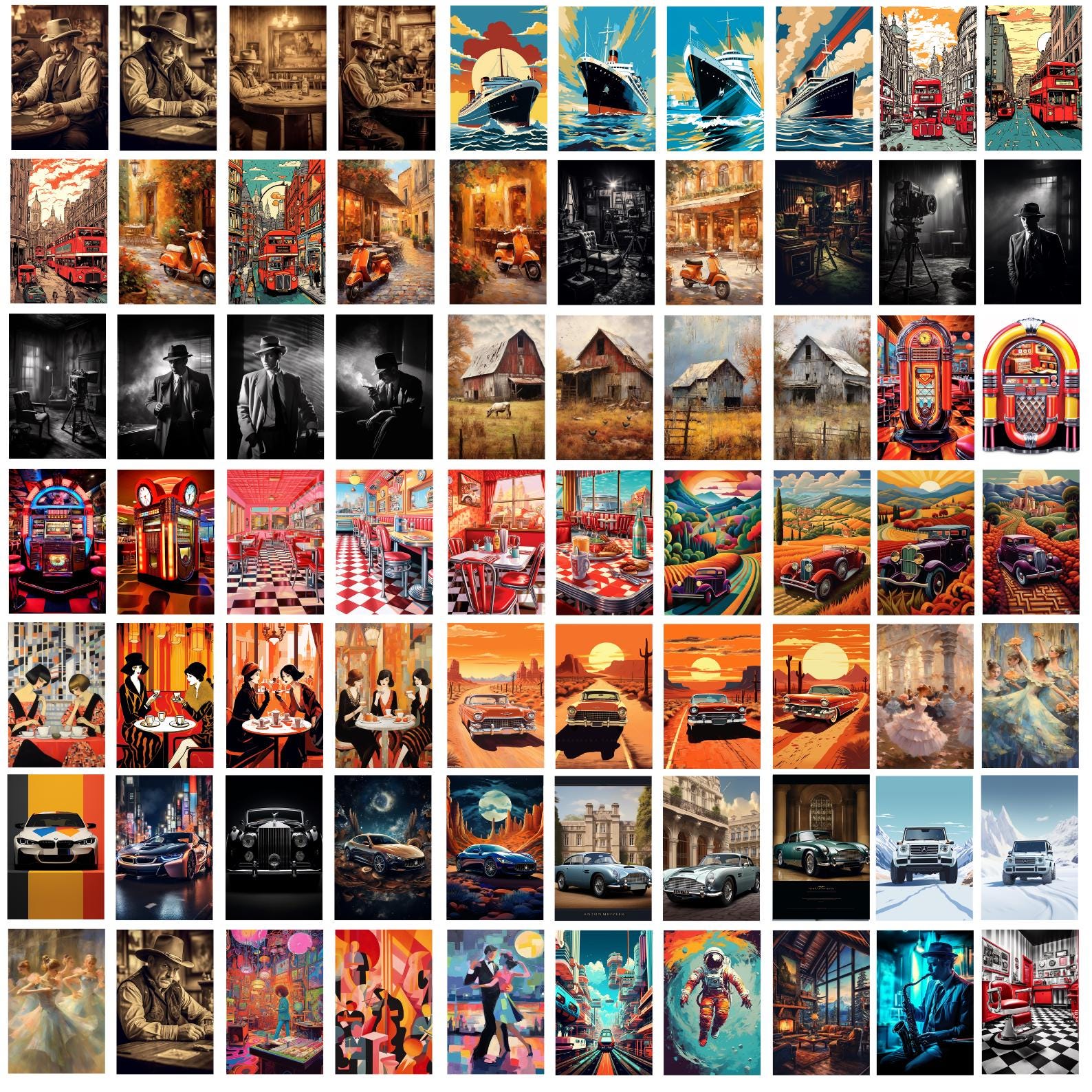
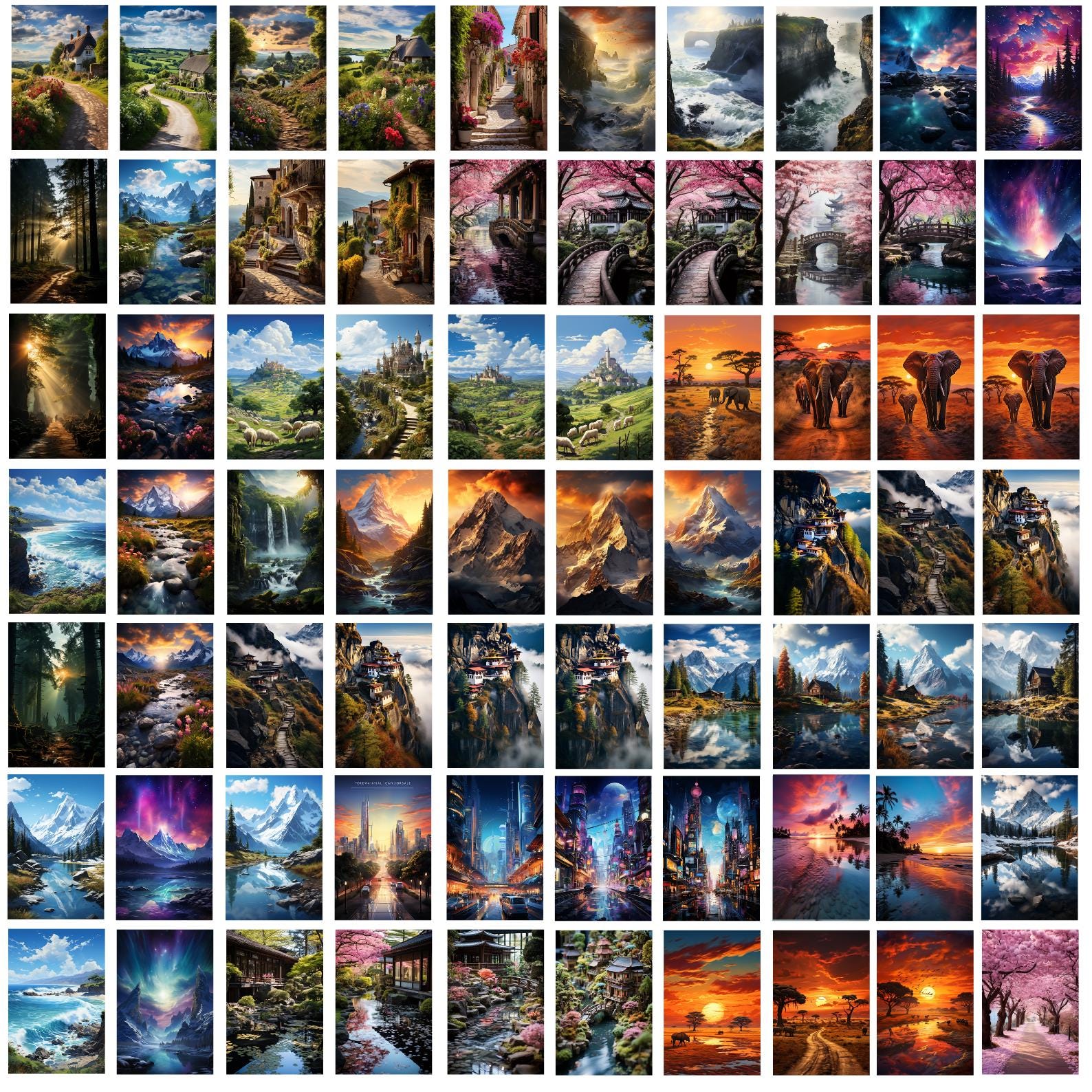
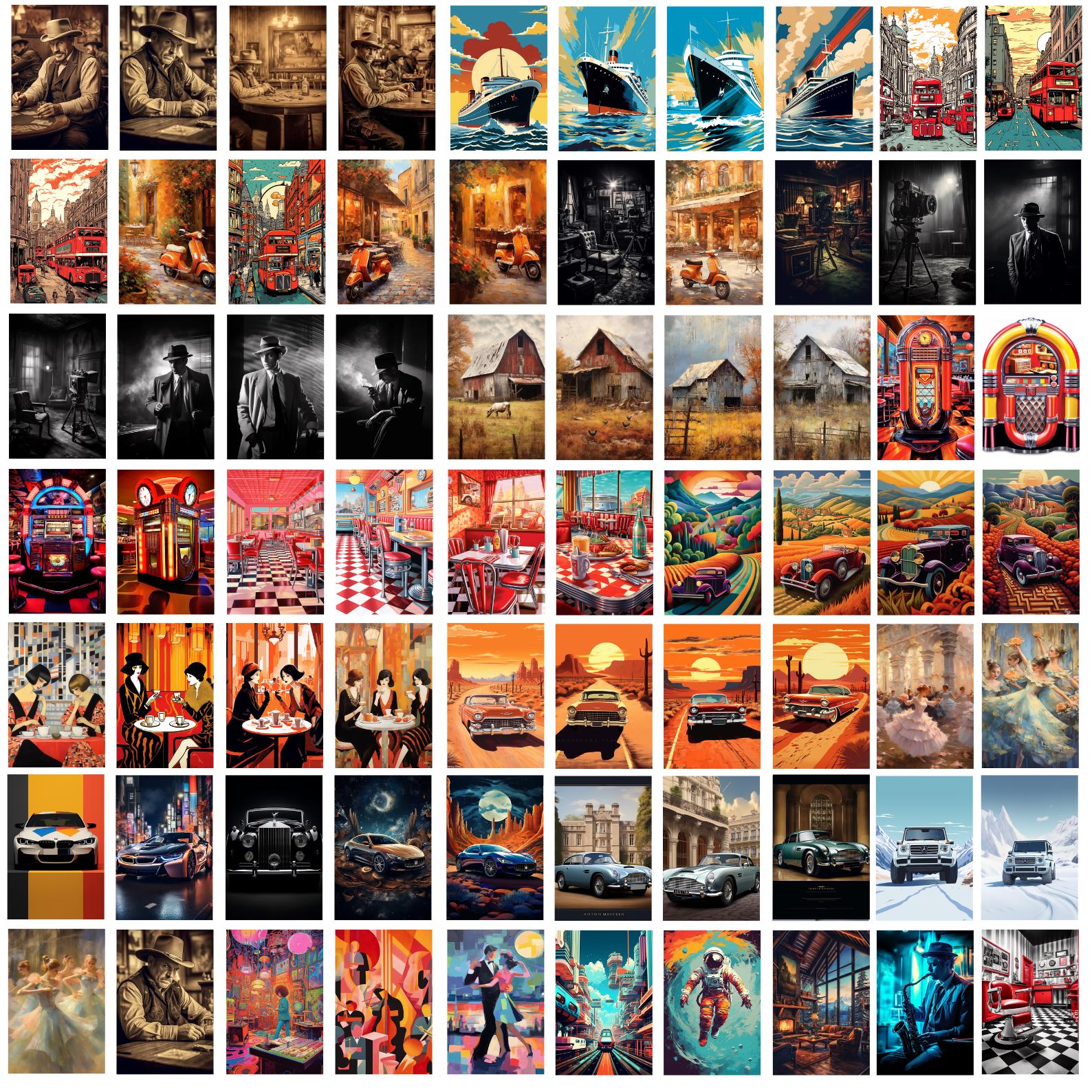
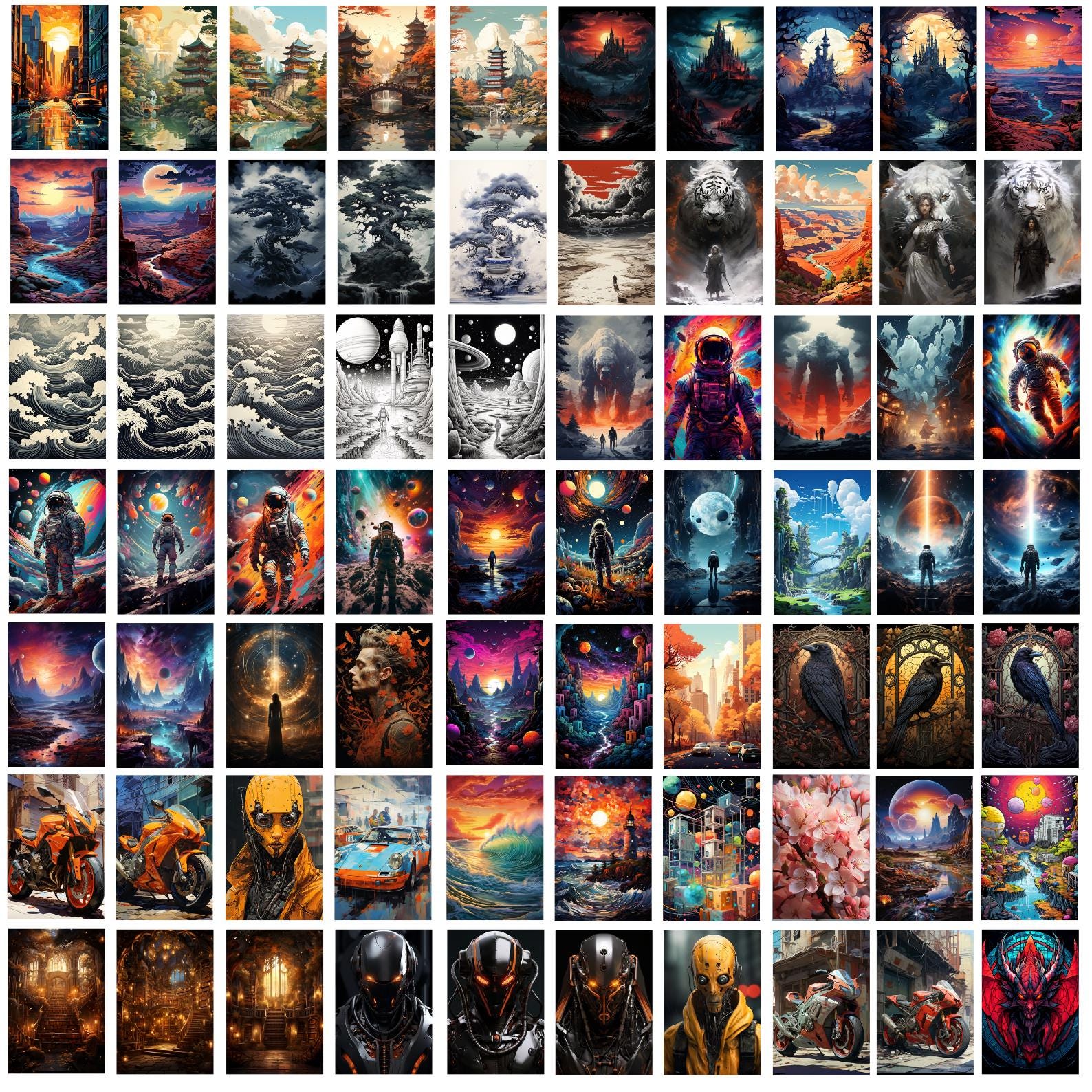
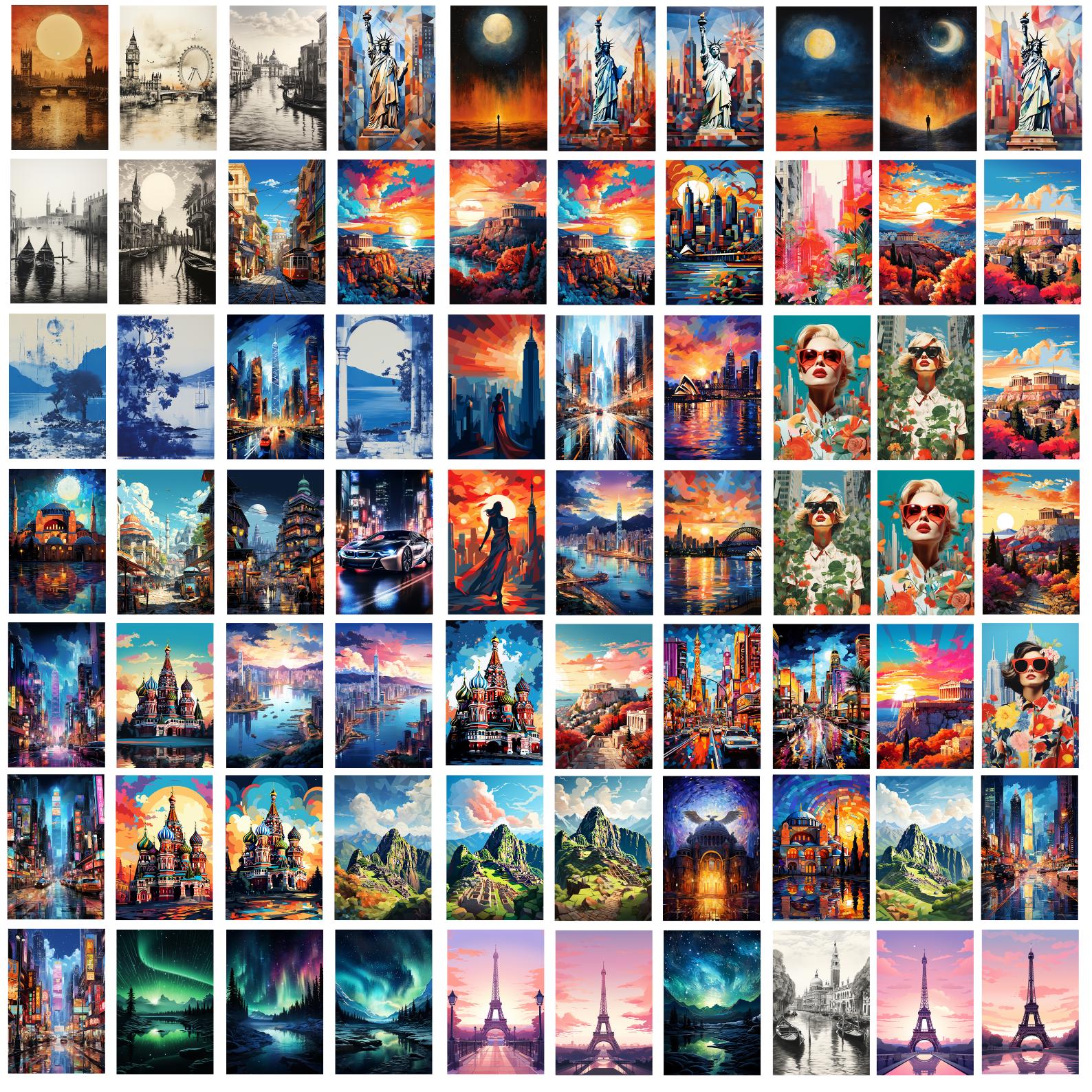
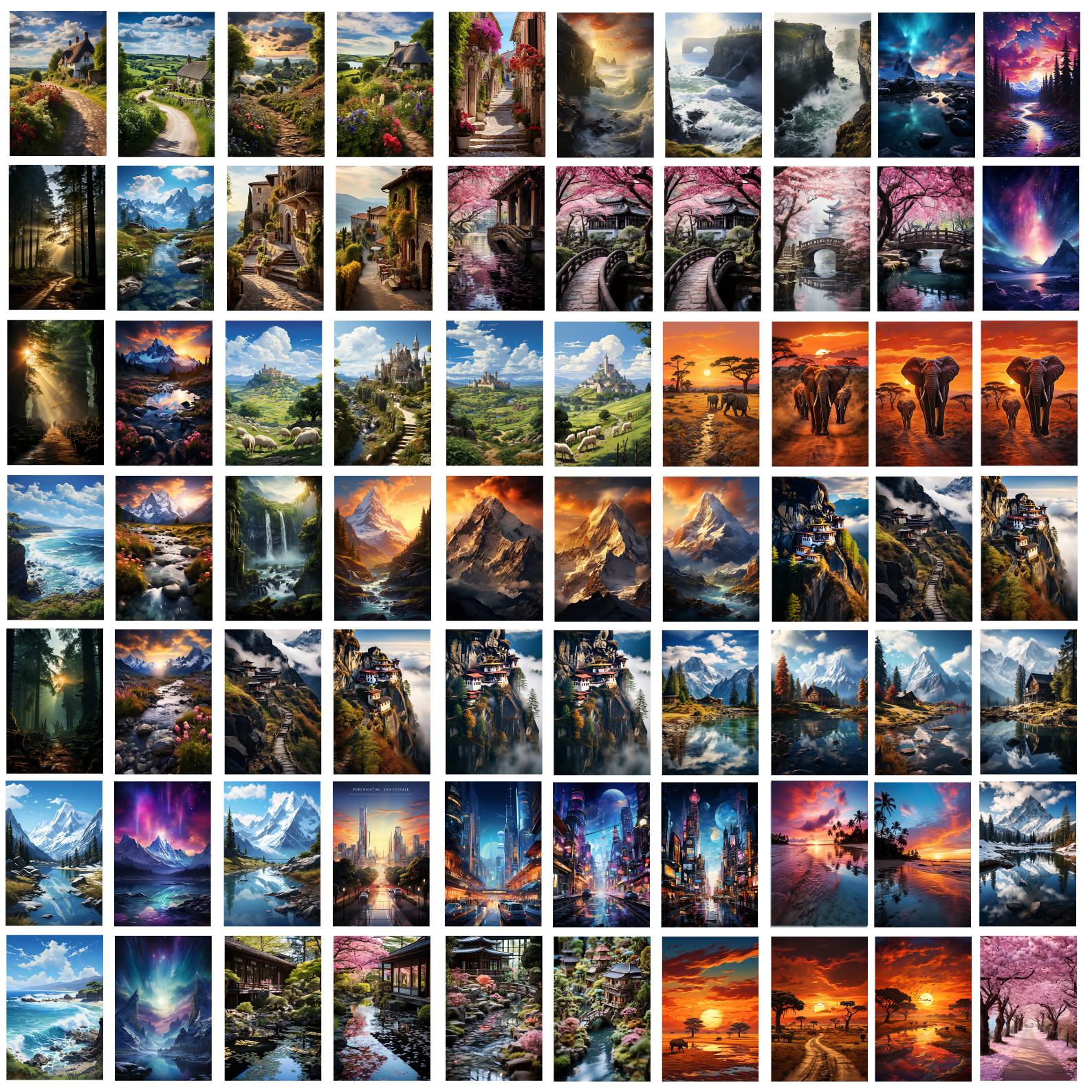
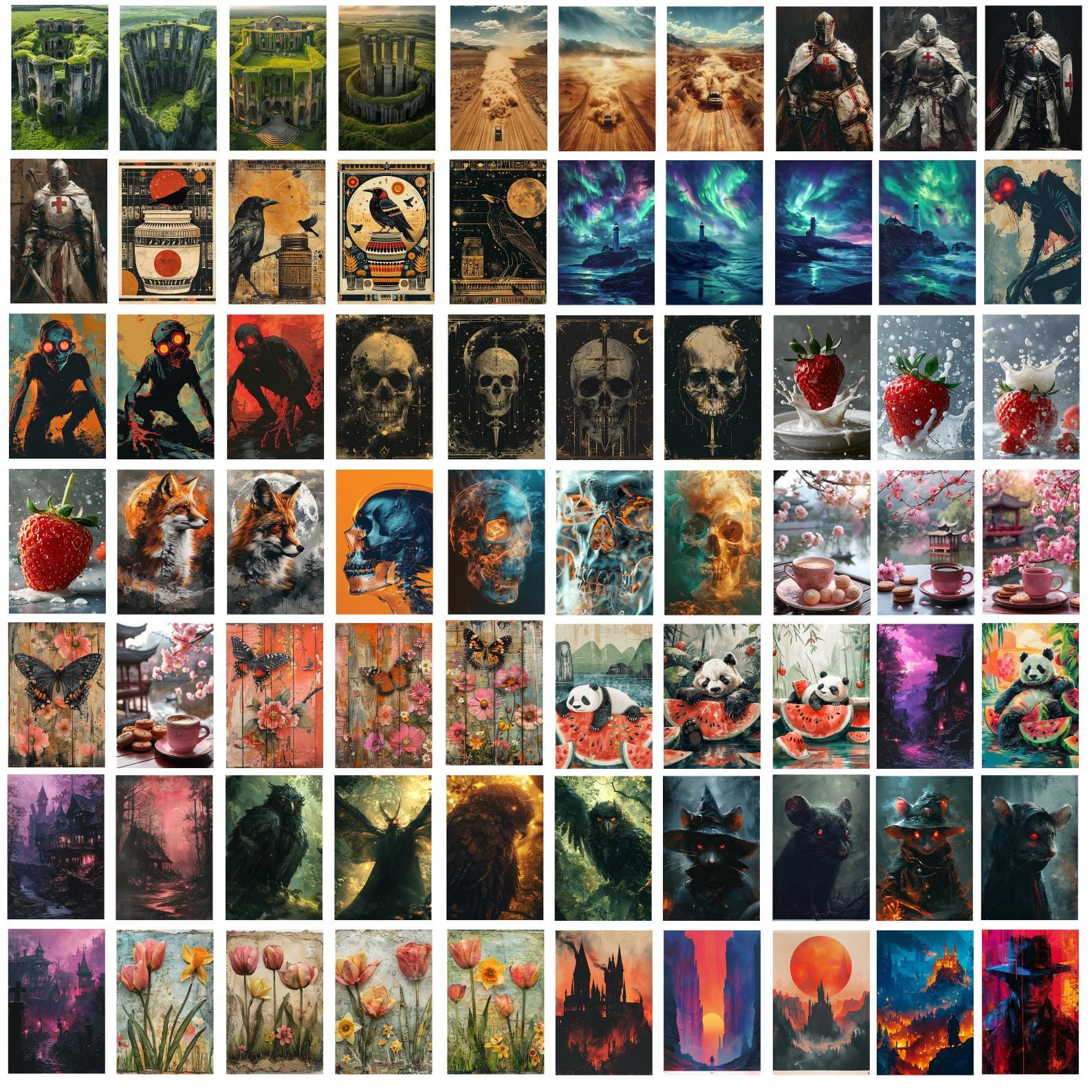
4000+ 3D Mega Bundle Posters Design, Midjourney Prompt Designs, Watercolor Designs, Digital Art Design, Animal Poster, T-Shirt Designs
$1.50 $3.00
(32)
-
Details4000+ 3D Mega Bundle Posters Design, Midjourney Prompt Designs, Watercolor Designs, Digital Art Design, Animal Poster, T-Shirt Designs
Digital Download Original Design Created By CreativeProSVG Shop!
💗 Check out our Design selections for the Best in unique Designs! 💗
💗 You will get the following files (INSTANT DOWNLOAD DIGITAL DESIGNS) Containing:
4000+ PNG Files
The poster size is 928 x 1232 pixels.
- Watermark will not appear on your purchased file.
MORE INFORMATION
★ This is an instant download, and you will NOT receive any physical items.
★ This means NO PHYSICAL ITEM will be mailed to you,
★ The illustrations you will receive will be much higher quality than what you see in preview images.
★ Once you pay your files will be ready to download immediately after your purchase.
★ You will receive an email from Etsy with a link to your downloads. Downloads will also be available in your purchase history on the Etsy website.
🚫 We do not offer refunds on our digital items, but we are more than happy to find a solution.
💗 If you experience any issues please contact us so we can troubleshoot any problems.
We can assist you in a walk-through of your program or email you the files directly.
Whatever your issue may be, we are here to help.
Thank you for the support! 💗 -
Shipping & Policies
Digital downloads
File delivery
Your files will be available to download once payment is confirmed.
Payment Options
Returns & Exchanges
I don't accept returns, exchanges, or cancellations
But please contact me if you have any problems with your order.
Frequently Asked Questions
How to Download a Digital Item?
>Log in to your Etsy account
>Click on “You” (top right)
>Choose “Purchases and reviews”
>Find the order. Click on “Download Files” (to the right of the order)
>The file will go to your “Downloads” foldersHow do I use SVG files with Cricut?
Importing SVG Files in Cricut Design Space
>> Log in to Design Space.
>> Click the Create New Project button.
>> Click the Upload Image button.
>> Click the Vector Upload button.
>> Click the Browse button and locate the SVG file that you want to import.Custom and personalized orders
Without getting too technical, an SVG file is a file that is mathematically designed, and thus works perfectly with the Cricut and other cutting machines.
A SIMPLE GUIDE TO UPLOADING AND USING SVG FILES IN CRICUT DESIGN SPACE
https://www.colorthemoon.com/post/using-svg-files-in-cricut-design-space
Please read the blog to get the answersEPS file – what is it, and which programs can open it?
Depending on your file needs, EPS might be a format for you to look for rather than a JPEG file. EPS files, if opened in a vector-based program such as Adobe Illustrator, Corel Draw, will have the ability to be resized without loss of quality, and will also be able to be easily edited and manipulated. If you open an EPS file in a program such as Photoshop, the file will be “rasterized” (flattened) and uneditable, similar to any JPEG file.
Can you use a DXF file in Cricut design space?
Dxf files cannot contain non-vector files for Cricut Design Space image upload. Explanation – . svg and . dxf files are vector formats and Cricut Design Space uses these to create cut files that separate your designs into layers based on color.
What cutting machine and design software uses which file formats?
>>SVG files may be used with Silhouette Designer Edition, Cricut Design Space, Sure Cuts a Lot, and Make the Cut.
>>DXF files may be used with Silhouette Basic Edition, Silhouette Designer Edition, Cricut Design SpaceSVG file is not opening on Cricut?
1) Make sure your machine uses the Cricut Design Space software. Only Cricut Design Space compatible machines can use SVG files. (These are the "Explore" and "Maker" models of Cricut machines).
2) Make sure it is the SVG file that you are trying to upload. There are multiple file types included in the design folder, but only the SVG type file will work properly with the Cricut Design Space software. Please note, that if your computer has a web browser or other program set as the default program to open SVG files, the file type may be incorrectly listed within the folder. The best way to see the file types is to look at the file extension.
Continue read the next FAQ...SVG file is not opening on Cricut?
3) After confirming the above, if you are running Design Space from a browser,** check which browser you are using to launch the program. Design Space may have issues uploading some designs when using Chrome. But they should upload using Design Space on Firefox without issue.
If you are still experiencing difficulty after completing all three steps above, please send us a screenshot of the issue and a screenshot of the files you are seeing in the product folder you downloaded so that we can best provide further assistance.
**Note: We highly recommend that you upgrade to using the new Design Space software instead of running Design Space via a web browser. Cricut no longer supports the web-based version of Design Space. -
Reviews
Reviews (32)
Average:
Sep 8, 2025
Beautiful and wonderful and nice
Aug 30, 2025
cool pics, as ordered, high quality stuff
Aug 18, 2025
very good clips worth for the payment
Aug 7, 2025
THIS IS A GOOD PRODUCT
Jul 25, 2025
good for my projects, thanks